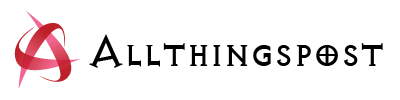Are you working around creating unique Instagram Reels content? Then, the next step is to post Reels content like a pro. Today, Instagram Reels is the best feature that helps reach a broader audience and build a strong community.
You should know that Reels are up to 15 to 60 seconds long short-form videos that interact with the audience. Therefore, always prioritize Reels content, and look for options to buy instagram reels likes to widen the reach. The power of this feature on Instagram is incredible, with more in-app editing features.
Many professional Reel creators are often sharing content on the platform. So if you are a new user and want to create Instagram Reels content like a pro, start reading this guide and elevate your presence on the platform.
How to Post Instagram Reels?
If you are a new user, then get to that you can get started with the Reels feature in three strategic ways:
1. Click the (+) Icon at the top of your Screen & Choose ‘Reel’
2. On your existing Reel, click the camera icon at the top right corner. Remember, this lets you use the original Reels content audio automatically.
3. When using the Instagram Stories camera, navigate the Reels option.
If you open the Reels camera, choose the time limit of your Reel content (15s, 30s, or 60s).
Record Video or Include Clips
On Instagram, you can upload your own videos or images or record new clips from the lower left bottom of the screen. If you include your videos, you can edit, trim or use any videos by tapping the arrow to the left of your record button.
There is also an option to adjust the speed of your videos. In addition, you can set a timer or create a layout before shooting the video.
Include Trending Audio
With time, new trends evolve, and most audios are trending on the platform. If you are ready to use the trending audio in your Reels content, check out the following ideas to use it best.
- While shooting, record your own audio
- Take advantage of the sounds from the already existing Reel.
- Explore Instagram’s music library to find out the right sounds
- Take advantage of the voiceover feature for your Reels content.
- If you want to use your own audio, click the record and start shooting.
If you want to utilize the soundtrack or an audience from already existing Reels, look over the explore page and sort out the audio that you want to use or like. Then, click on the audio name at the bottom of the Reels content and tap the ‘Save Audio’ button. By doing this, it will be bookmarked, and you can use it later or in the future.
Otherwise, you can choose ‘Use Audio’ at the downside of the screen and boost your engagement. To make your Reels content go viral, buy instagram reels views and gain more exposure.
Here have discussed a few tips:
Tip 1: If you want to search the music, click the Audio button on the Preview screen or recording screen in your Instagram’s music library. By scrolling through the library, you can choose the available music. Users can use the Saved Audio clips on the same screen.
Note: Due to copyright restrictions, most Instagram business accounts cannot access or use music from recording audio. The music is listed as ‘Original Audio’ or some other royalty-free audio.
Tip 2: If you want to take advantage of the voiceover feature, once you have recorded your content, click the Preview button to get onto the new screen. If you are there, click the Audio icon and explore the voiceover feature.
Tip 3: If you want to change or remix the volume level of your original or added audio, start to use the Audio screen.
Use Text & Effects
Have you selected the best audio clip for your Reels content? If yes, then in the Preview screen, access the multips features as in Stories, including text, filters, effects, stickers, and more.
To make your Reels content more interactive, you can include plenty of ‘text blocks’ which pop up in multiple places. And to make your text appear in your Reels content, choose the text layer at the downside of the screen and set the start and end time.
Post Your Reel
Now it’s time to share your Reels in the Instagram world. Click ‘next’ and select a captivating cover photo for your Reel. In addition, if you like to show your Reels content in your main profile, turn on the ‘Also share to Feed.’ It will increase the discoverability of your Reels and reach more users.
Final Takeaway
Thus, with the above tips, plan to enter the IG world. Further, be strategic to establish your presence on the platform like a pro. Finally, to engage more viewers, optimize your Reels content in the best way and increase the chance of going viral.